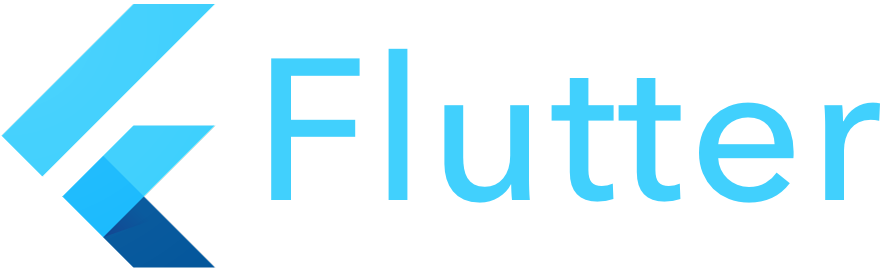In this article, we are going to create a Flutter Layout from existing source code which gets generated by fluter create command. If you have not created your Flutter project read this Create your first Flutter project
Our final goal is to create a layout which looks like this. Showing person name, picture, and bio. Download the sketch file.

We are going to cut MyHomePage and _MyHomePageState classes from ‘main.dart’ file and paste the clipboard content into a new file ‘bio_detail_widget.dart‘ in widgets folder under lib folder.
See my screenshot.

Name your libraries and source files must follow dart coding guidelines using lowercase_with_underscores. You can read coding guidelines here Effective Dart: Style
import 'package:ff_tutorial_2/widgets/bio_detail_widget.dart';
assets:
- images/bio_pic_1.png
new Expanded(
child: new Image.asset('images/bio_pic_1.png'),
),
class _MyHomePageState extends State {
@override
Widget build(BuildContext context) {
// This method is rerun every time setState is called, for instance as done
// by the _incrementCounter method above.
//
// The Flutter framework has been optimized to make rerunning build methods
// fast, so that you can just rebuild anything that needs updating rather
// than having to individually change instances of widgets.
return new Scaffold(
appBar: new AppBar(
// Here we take the value from the MyHomePage object that was created by
// the App.build method, and use it to set our appbar title.
title: new Text(widget.title),
),
body: new Column(
crossAxisAlignment: CrossAxisAlignment.start,
mainAxisSize: MainAxisSize.min,
children: [
new Expanded(
flex:0,
child: new Container(
padding: new EdgeInsets.all(10.0),
child: new Row(
crossAxisAlignment: CrossAxisAlignment.start,
mainAxisSize: MainAxisSize.min,
children: [
new Expanded(
child: new Image.asset('images/bio_pic_1.png'),
),
new Expanded(
child: new Column(
crossAxisAlignment: CrossAxisAlignment.start,
mainAxisSize: MainAxisSize.min,
children: [
new Text('Name: John Doe', style: new TextStyle(color: Color.fromRGBO(138, 87, 42, 100.00))),
new Text('Age: 34', style: new TextStyle(color: Color.fromRGBO(138, 87, 42, 100.00))),
],
)
),
],
),
)
),
new Expanded(
child: new Container(
padding: new EdgeInsets.all(10.0),
child: new Text('Bio: Lorem ipsum dolor sit amet, consectetur adipiscing elit. Sed ille, ut dixi, vitiose. Eadem nunc mea adversum te oratio est. Nihil minus, contraque illa hereditate dives ob eamque rem laetus. Duo Reges: constructio interrete.',
style: new TextStyle(color: Color.fromRGBO(138, 87, 42, 100.00))),
)
),
],
)
);
}
}